


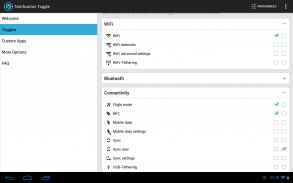
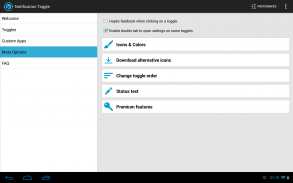





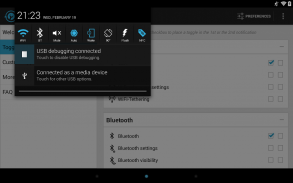
Notification Toggle

Description of Notification Toggle
Notification Toggle is an application designed for the Android platform that provides users with a convenient way to manage their device settings directly from the notification bar. This app allows for quick toggling of various features, such as WiFi, Bluetooth, silent mode, screen brightness, and flight mode, among others. Users can download Notification Toggle to enhance their control over essential functions on their devices.
The application offers a wide range of toggles, enabling users to adjust their settings without navigating through multiple menus. It includes toggles for WiFi and Bluetooth, allowing for easy connection and disconnection from networks and devices. The sound options include toggling between sound modes, vibration, and silent mode, providing flexibility in managing notifications according to personal preferences.
Brightness control is another significant feature of Notification Toggle. Users can access a brightness mode menu with five predefined stages, making it straightforward to adjust screen brightness based on their environment. Additionally, it offers a screen timeout dialog, which helps users manage their device's display settings efficiently.
For those who utilize their devices for navigation, the app includes GPS toggling. This feature ensures that users can quickly enable or disable location services as needed. The app also allows for mobile data management, giving users control over their cellular data usage directly from the notification bar.
A unique aspect of Notification Toggle is its integration with Wear smartwatches. Users can select specific toggles to display on their smartwatch, enabling them to control their phone settings with simple voice commands, such as "Start Notification Toggle" to switch to silent mode or to turn on the flashlight.
In addition to these functionalities, Notification Toggle supports NFC (Near Field Communication) for quick data transfer and connection with compatible devices. The app also facilitates USB tethering, enabling users to share their mobile data connection with other devices.
For music enthusiasts, the application includes controls for music playback, allowing users to skip tracks, pause, or resume playback directly from the notification bar. This functionality enhances the user experience when multitasking or engaging in other activities while listening to music.
The app provides access to various settings through its toggles, including options for WiFi settings, advanced Bluetooth settings, and mobile data settings. Users can also monitor battery usage and access features like a wake lock toggle to prevent their device from sleeping during critical tasks.
Customization is a notable feature of Notification Toggle. Users can modify icons and colors to suit their preferences, ensuring a personalized experience. The app allows the loading of custom icons from external storage, offering flexibility in visual customization. For those who prefer alternative icons, the app provides access to a selection of icons created by other users.
Notification Toggle also allows users to create shortcuts to their favorite apps, which can be added to the notification bar. This feature requires an in-app purchase but significantly enhances accessibility to frequently used applications.
Root access is required for some advanced features, such as toggling shutdown and reboot options. Users should be aware that not all toggles will function on every device, and certain settings may lead directly to the Android settings menu if they cannot be changed through the app.
Security is a consideration with Notification Toggle. The app requires various permissions to function correctly, including network state access for toggling WiFi tethering, Bluetooth administrative privileges, and the ability to manage USB connections. These permissions are necessary for the effective operation of the app's features.
Additionally, users should exclude Notification Toggle from task-killers to ensure its functionalities remain active. The app is designed to operate seamlessly in the background, providing easy access to toggles without interruptions.
In summary, Notification Toggle serves as a practical tool for Android users seeking quick access to critical settings. With its extensive range of toggle options, customization features, and smartwatch integration, the app enhances the overall device management experience. Users can effectively control their device settings, optimize their workflow, and enjoy greater convenience through this application. Download Notification Toggle today to take full advantage of its capabilities and streamline your Android experience.






























